
In the world of web development, teamwork and keeping track of changes are essential. Imagine you and your friends are working on a big puzzle. To ensure everything fits perfectly, you need a way to see what each person has done and undo any mistakes. This is where version control, Git, and GitHub come in.
What is Version Control?
Version control is like a superpower for developers. It helps you keep track of changes in your code, work with others, and travel back in time if things go wrong.
Imagine you’re writing a story on your computer. You make changes as you go along, but then you realize you’ve deleted an important paragraph by accident! Without version control, it’s like trying to rewrite the entire story from memory. With version control, you can simply go back to the last version where everything was fine and start from there.
Git:
Git is the magic tool that makes version control possible. It’s a clever program that remembers every change you make to your code. Here’s how it works:
- Snapshots: Git takes snapshots of your code every time you make a change. These snapshots are like bookmarks in a book, allowing you to jump to different parts of your project’s history.
- Branches: Git lets you work on different parts of your project at the same time. It’s like having multiple copies of your puzzle, so you can try different solutions without messing up the main picture.
- Collaboration: Git helps you work with others smoothly. You can share your code with friends or colleagues, and Git makes sure everyone’s changes fit together neatly.
GitHub:
Now, imagine you and your friends are working on the puzzle in different houses. You need a central place to share your progress and work together. This is where GitHub comes into play:
- Online Storage: GitHub is like a big cloud storage for your code. You can upload your Git-tracked code to GitHub, and it keeps a safe copy online.
- Collaboration: GitHub makes teamwork easy. You and your friends can all access the same puzzle and see each other’s changes. If someone makes a mistake, you can discuss and fix it together.
- Showcasing Your Work: GitHub isn’t just for teamwork. It’s also a place to display your completed puzzles (projects) for the world to see. Employers and fellow developers can check out your skills and projects.
How to Get Started
Here are the basics:
- Install Git: Download and install Git on your computer. It’s available for Windows, macOS, and Linux.
- Create a GitHub Account: If you don’t have one, sign up for a free GitHub account at github.com.
- Set Up Git: Configure Git with your name and email using these simple commands:
git config --global user.name "Your Name"
git config --global user.email "youremail@example.com"- Create a Repository: On GitHub, click the “+” sign in the upper right corner and choose “New Repository.” Give it a name and click “Create Repository.”
- Clone the Repository: Use the “git clone” command to bring your online repository to your computer.
- Make Changes: Create or edit files in your project folder. Use git add to track your changes and git commit to save them with a message.
- Push to GitHub: Send your changes back to GitHub with git push.
- Collaborate: Share your GitHub repository with collaborators, and you can all work together seamlessly.c
Remember, this is just the start of your Git and GitHub adventure. As you continue your web development journey, you’ll uncover more powerful features. Happy Coding!!!
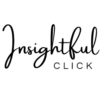
This is great article. Thanks for sharing knowledge.
Pingback: Full Stack Developer Roadmap : InsightfulClick